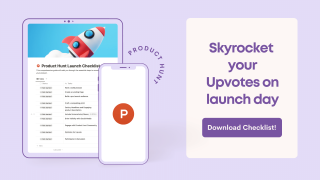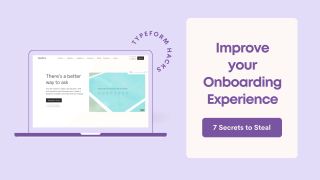By the time you read two or three words of this very sentence, Google would have processed more than 40,000 search queries.
That means, there are more than 3.5 billion Google searches happening every day.
People search literally everything on Google.

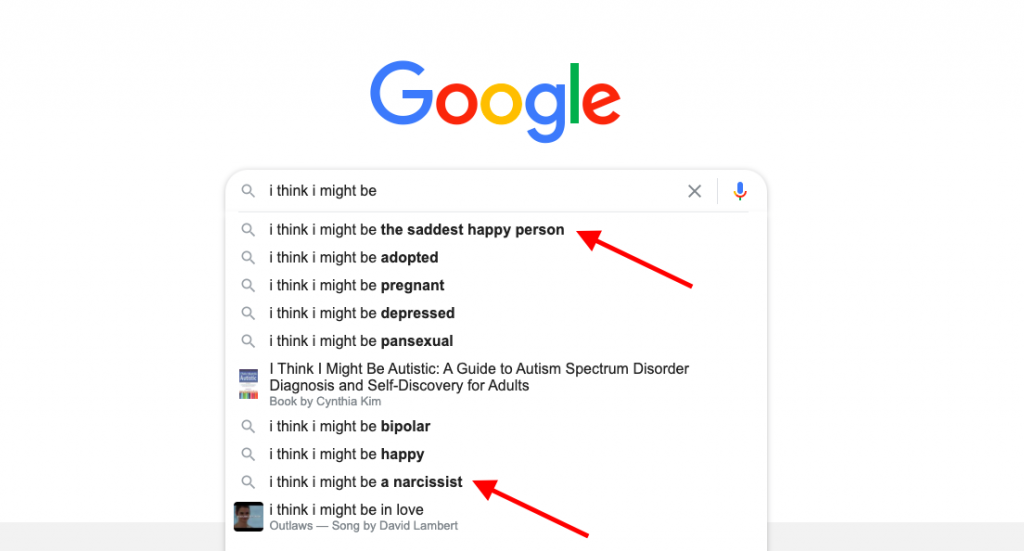

You see….everything!
In this blog, let me help you to get better at Google search.
1. Use Boolean Operators
Using “AND” in-between two words fetches web pages that have both terms.
For Instance, if you search “dogs AND cats“, it shows all the web pages that have both the words “dogs” and “cats”.
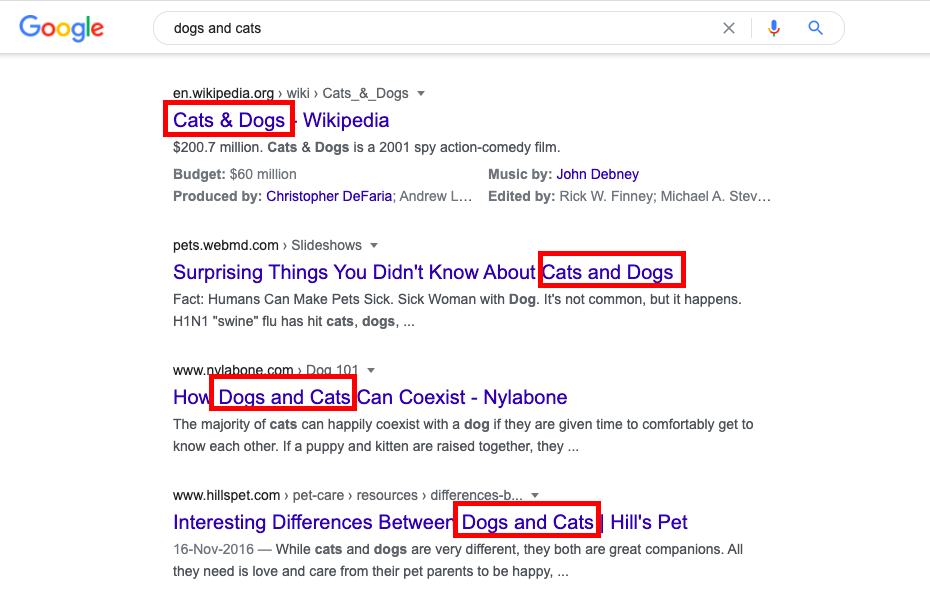
Likewise, if you use “OR” in-between words, it fetches all the websites that have either of the two words.
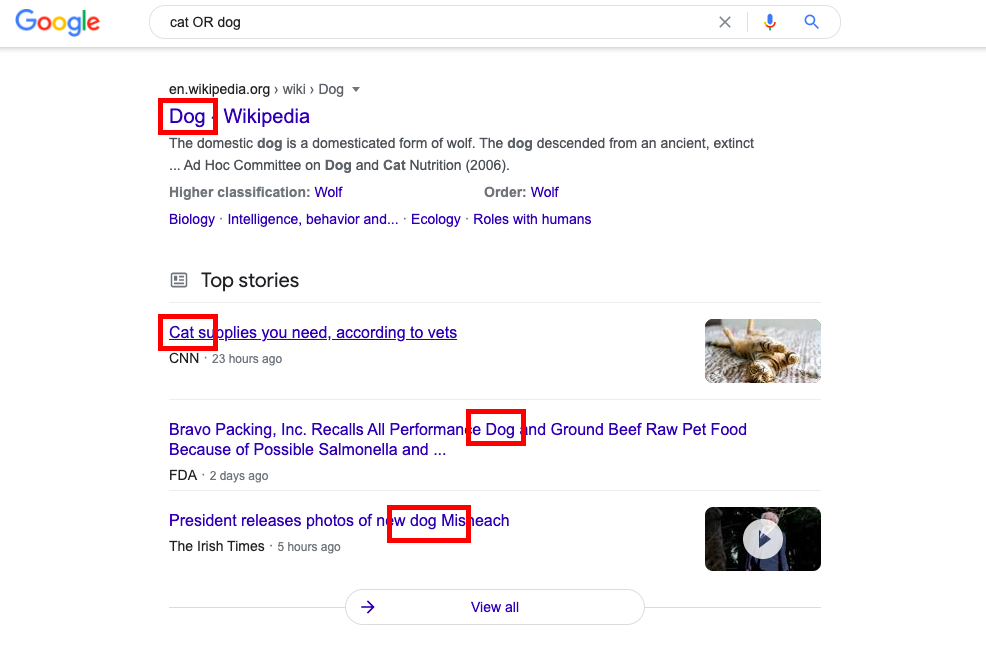
You can also use the pipe symbol “|” instead of using the word “OR”.
2. Be more specific
Minus symbol on Google search filters websites that have the specific word.
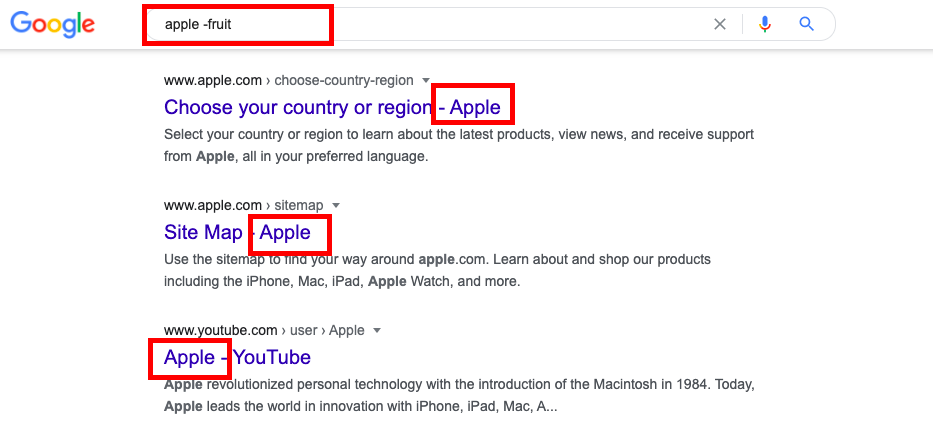
For example, intending to search Apple as a company and to filter Apple as a fruit, you can use this.
3. Search within a specific site
What if you have a search engine which can search anything within a specific website?
This query can do that. It’s simple and handy.
All you have to do is, type Site:[website]
Example:
site:wikipedia.com
site:facebook.com
site:twitter.com
You can also search for a specific keyword on a specific website.
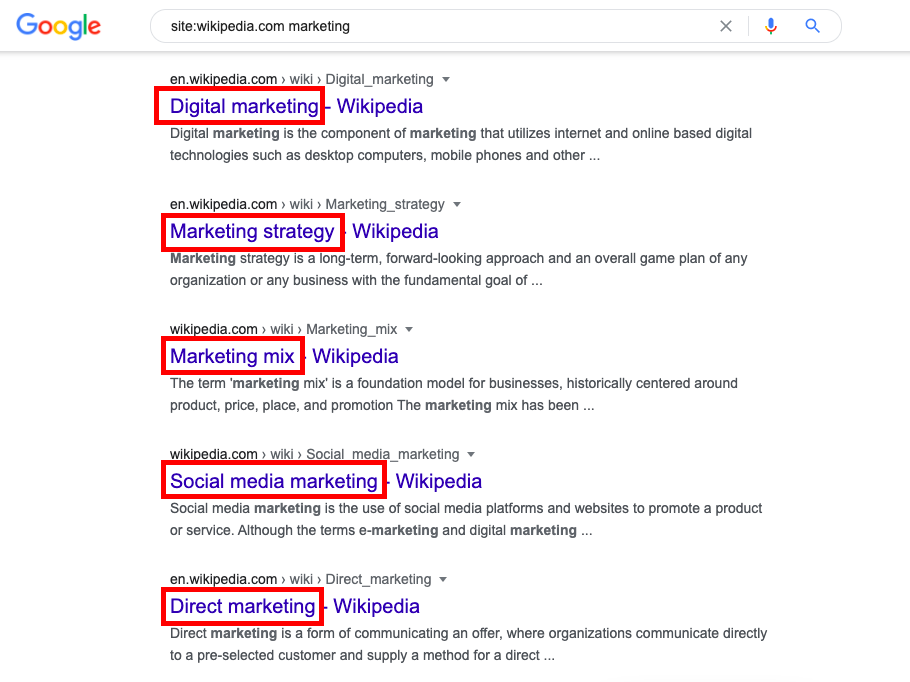
4. Search Specific File Types
Let’s say that you want a pdf file related to a particular topic.
You can effectively extract only pdf files with the keyword.
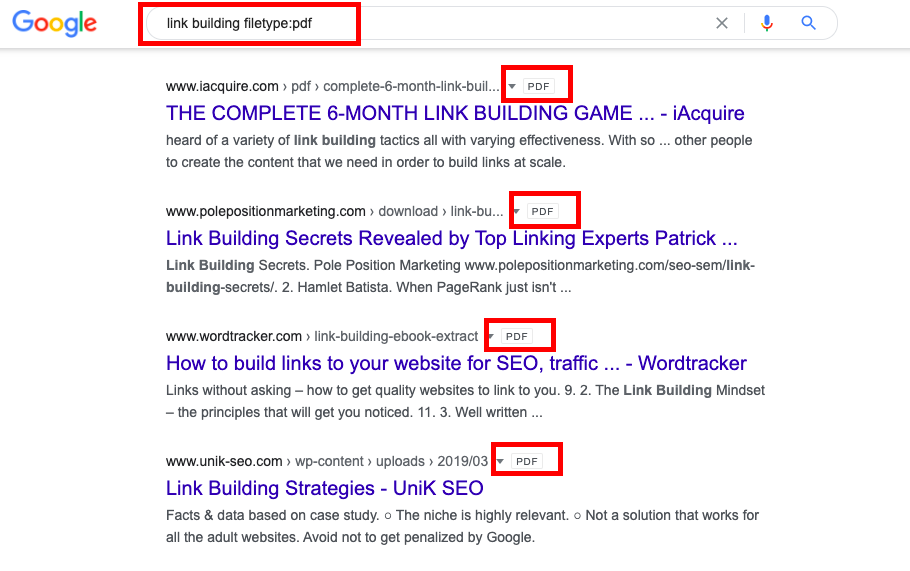
Interesting right?
You can also fetch pdf files from a specific website by using the previous Google search trick.
5. Find similar websites
Ever wonder how many websites are out there similar to Amazon?
Please don’t think.
Use “related” to find it.
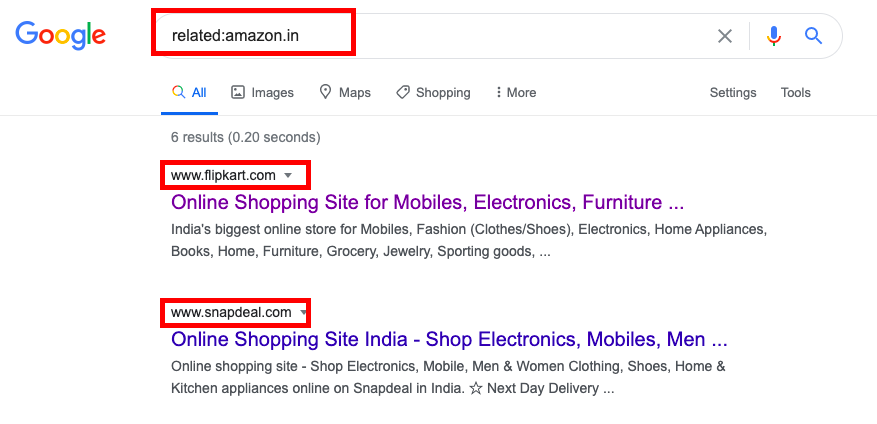
You can do this with any website.
Here is another example.
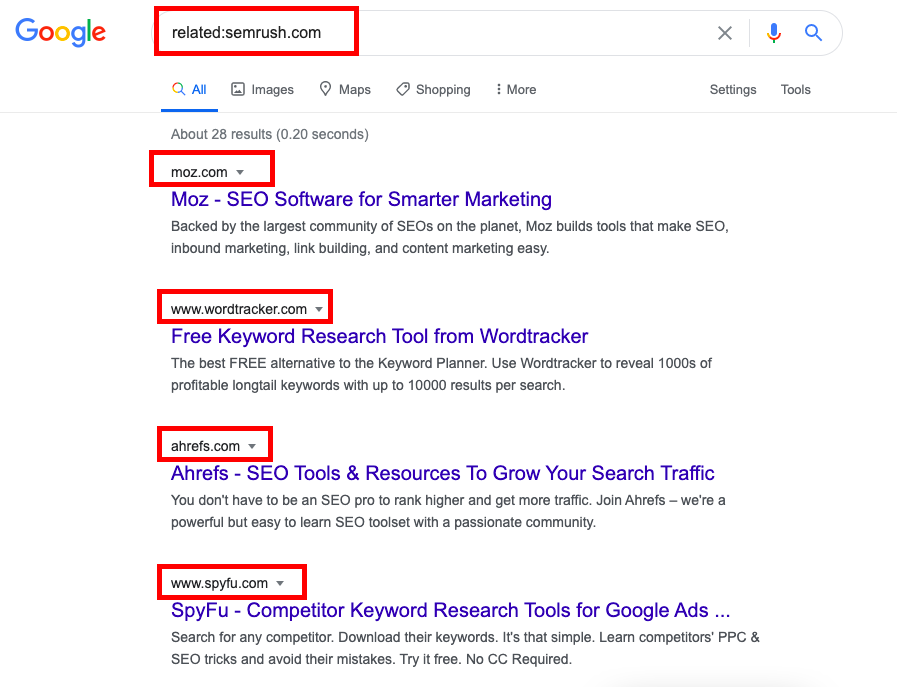
6. Use Google calculator
You don’t need a separate application to solve your math problems.
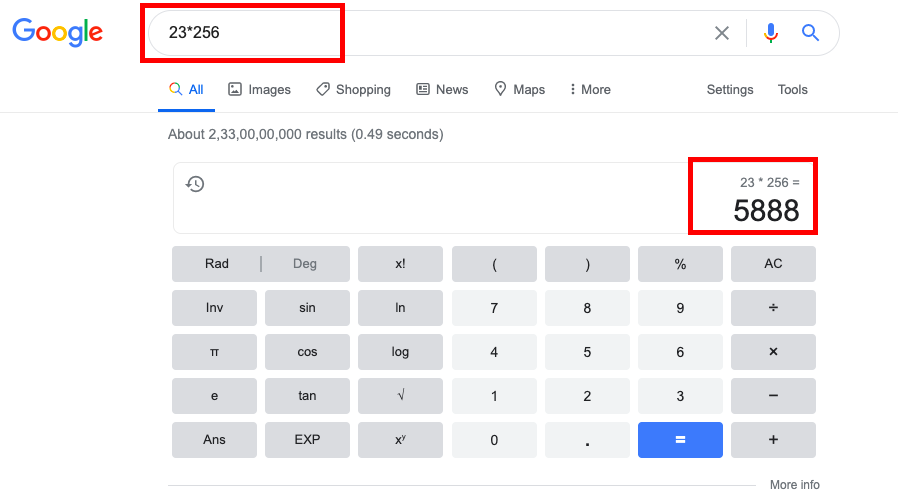
Just type your math in the Google search bar. It gets you the answer in a snap of a second.
7. Location-specific search
Use the pin code to search for anything in that location.

8. Search between two numbers
Let’s say that you need an Android phone priced between 5000 to 10,000, you can find it in Google instead of browsing and filtering in multiple steps.
Use two periods to set the range.

9. Check the definition of a word
Accessing the hardcopy dictionary is passe now.
Type define:[word] to get definitely, synonyms, antonyms, etymology and much more.
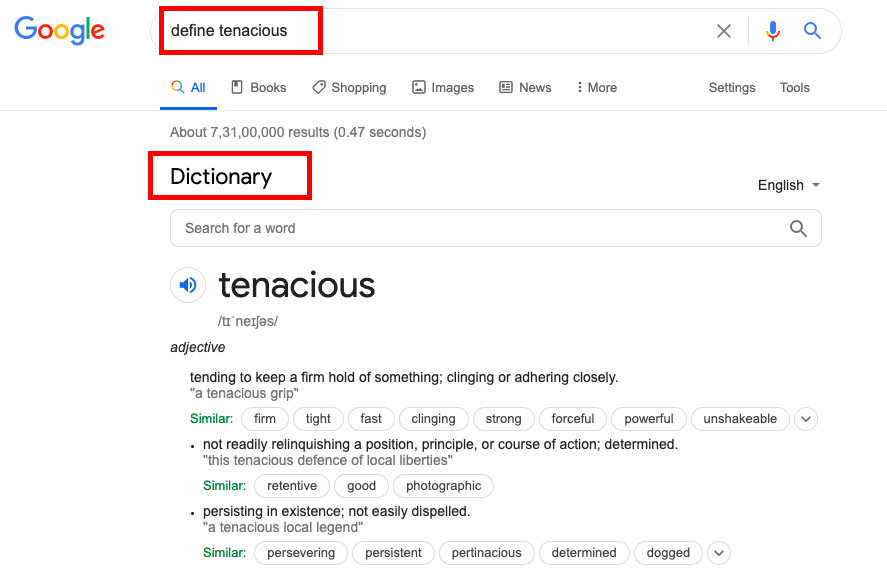
10. Search on page titles
You don’t have to dig deep into the content to get a relevant Google search result.
All it takes is to find the right page title.
If your search term is in the title of a webpage, it must have the appropriate content that you are looking for.
You can search for a keyword on the page title using “intitle“.
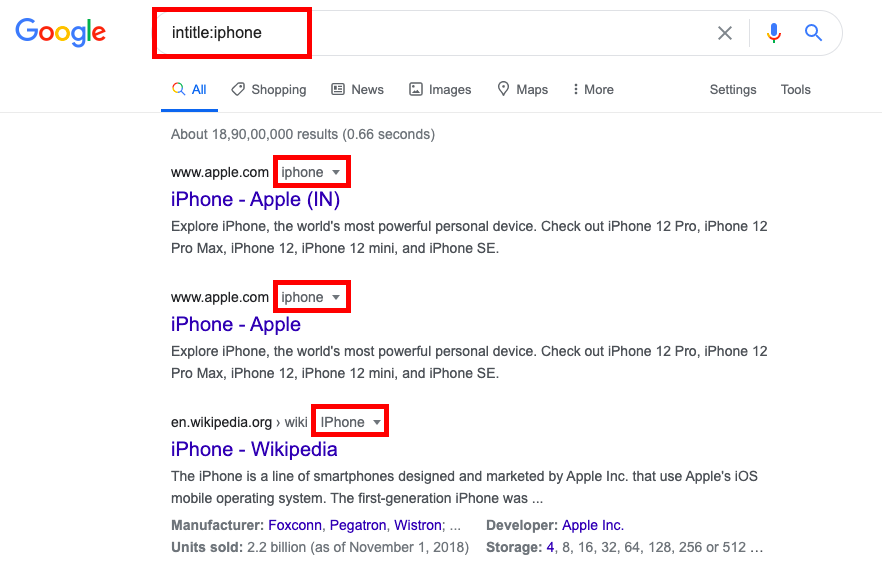

Final thoughts
Google has changed the use of the word “search” by itself. Whenever we get to search for something on Google, we don’t say hey am going to search that on Google.
What do you say?
Yup, you are right.
Hey, am going to Google it.
I hope this blog helps to do it in a better way.
If you find these Google tricks and tips cool, share them with your friends whom do you think are valuable.